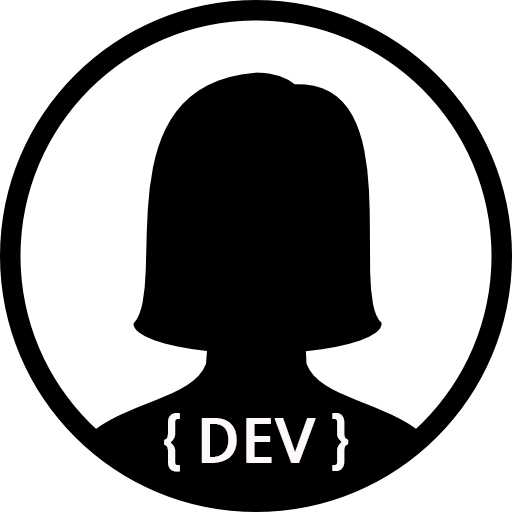나는 디자이너가 아니라 개발자 이기 때문에 적당한 UI를 디자인 할 수 있는 방법을 리서치 해 보았다. 리서치 해보니 다양한 가이드라인들이 존재하였고 쉽게 적용할 수 있는 몇 가지 방법을 정리해 보았다.
1. Material Design
디자이너가 없는 개발 환경에서 어플을 디자인 할 수 있는 가이드 라인이 존재 한다. 구글에서 제공하는
- material guide blog : http://davidhyk.github.io/google-design-ko/material-design/introduction.html#introduction-principles
구글에서 제공하는
은 안드로이드

머티리얼 테마는
- android:style/Theme.Material (어두운 버전)
- android:style/Theme.Material.Light (밝은 버전)
- android:style/Theme.Material.Light.DarkActionBar
사용가능 한 머리티얼 스타일 목록은

2. Theme Color 지정하기
를 상속 시 테마의 기본 색상을 변경 할 수 있다. 사용자 지정 색상을 사용할 수 있다. 먼저 사용자 색상을 설정하기 위한 요소들은 다음 아래의 그림과 같다.

color 값은


color 값 정보는
- res -> values -> colors.xml
<resources>
<color name="colorPrimary">#FF9800</color>
<color name="colorPrimaryDark">#F57C00</color>
<color name="windowBackground">#ffffff</color>
<color name="textColorPrimary">#ffffff</color>
<color name="textColor">#212121</color>
<color name="colorAccent">#FF5722</color>
</resources>- res -> values -> styles.xml
<resources>
<!-- Base application theme. -->
<style name="AppTheme" parent="android:Theme.Material.Light">
<!-- Customize your theme here. -->
<item name="android:colorPrimary">@color/colorPrimary</item>
<item name="android:colorPrimaryDark">@color/colorPrimaryDark</item>
<item name="android:textColorPrimary">@color/textColorPrimary</item>
<item name="android:colorAccent">@color/colorAccent</item>
</style>
</resources>3. Material Icon 사용하기
아이콘은 구글이 공개한 저작권 없는

refernece
- https://developer.android.com/training/material/get-started.html?hl=ko
- http://davidhyk.github.io/google-design-ko/material-design/introduction.html#introduction-principles